Automatic Sync (for subscribing libraries)
Third Iron and EBSCO work together to automatically sync holdings for our mutual library customers. If you use EBSCO Full Text Finder for holdings management and would like auto-holdings please contact us at support@thirdiron.com and we would be happy to coordinate with EBSCO to set this up for you. Note that it takes about a week on average to receive your first file.
Below is information for manually doing this same process in case that is desired for your particular circumstance.
Manual Upload
Subscriptions are setup by using actual library holdings. Third Iron recommends updating these holdings on a quarterly basis or whenever you have a known significant addition/loss of content to your library to help keep your holdings accurate. Updating your holdings typically takes less than five minutes.
Current A-Z System Procedures (If this does not look familiar, please email our support team at support@thirdiron.com)
- In the EBSCO admin, select the "Holdings Management" tab
- Select the "Download Your Holdings" link (NOT the "Download Holdings Integration Changes" sub-tab as we require a complete export)
- Choose the following settings: (your view may differ slightly from that shown in the screenshot)
• Type: Standard
• Format: CSV
• Resources: Managed and Custom
• Resource Types (optional): Select the Resource Types radio button and then choose: Journal, Newsletter, Report, Proceedings and Newspaper)
• File Name: enter a descriptive name such as "ThirdIron_journal_holdings" (this is how the file will be saved to your local hard drive after downloading)
--
• Visibility (if showing as an option): Select the Holdings Visible In radio button and then choose: Publication Finder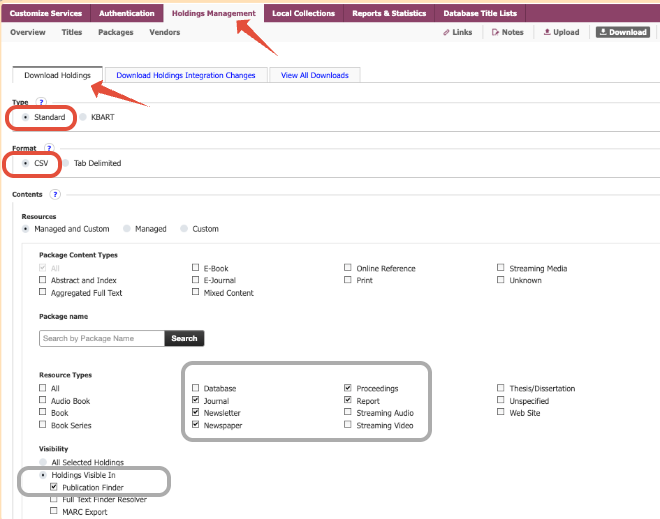
- Once you have this file downloaded onto your computer, please ZIP the file and upload it using the BrowZine holdings uploader here:
https://www.thirdiron.com/upload
We will notify you once your holdings have been loaded for your library.