Please start with the default and fully-automated OAI Publishing Profile configuration first. Use the instructions below only if the publishing profile is problematic.
We encourage Alma libraries to configure the custom OAI publishing profile wherever possible, as that provides us with a way to automatically update your holdings data without any ongoing effort from the library. However in cases where configuring the publishing profile is problematic, follow the instructions below to export a one-time file manually.
We encourage Alma libraries to configure the custom OAI publishing profile wherever possible, as that provides us with a way to automatically update your holdings data without any ongoing effort from the library. However in cases where configuring the publishing profile is problematic, follow the instructions below to export a one-time file manually.
One-Time Export Steps
1. Go to Admin -> Manage Jobs and Sets -> Run a Job

2. Select “Export Electronic Portfolios”

3. Select your defined logical electronic titles set.
* Note that the below illustration is a sample only. This Alma customer created a custom set and named it “eJournals”. If you have not created a similar set, the recommended parameters when defining the set are:
"Electronic Titles where All titles (Material Type equals "Journal")"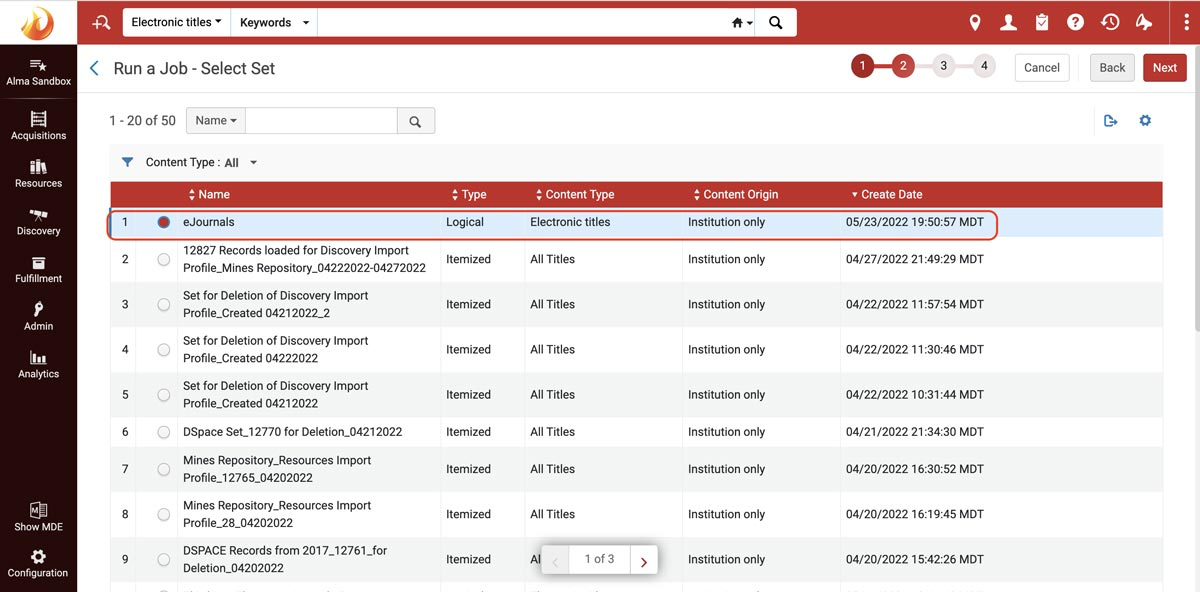
If you need additional assistance in defining a set, please refer to the Ex Libris Manage Search Queries and Sets documentation, under the "Creating Logical Sets" section.
*** CONSORTIA MEMBERS ***
Use the Combined Results Filter to configure Alma to add the Network Zone (NZ) search results to the Institution tab (IZ).
First, contact Ex Libris to enable this feature for you. Once it's activated, use the option “Search scope: Combined results” in order to include in the set titles managed in the Network zone for you.
This is how it should look with that option enabled:
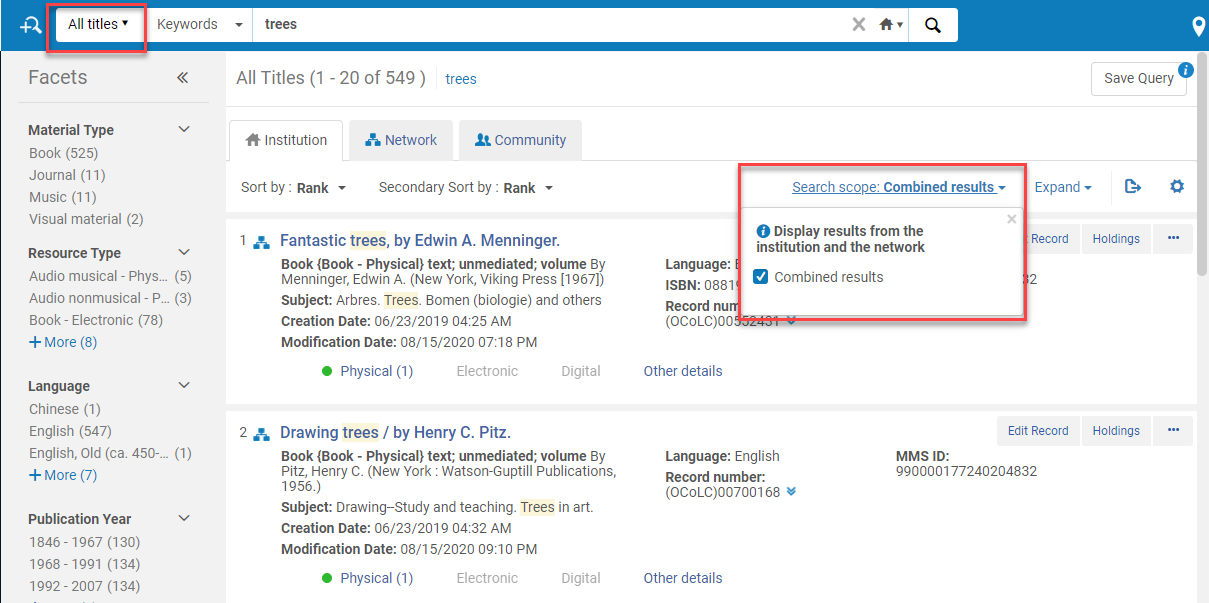
4. Configure the export task parameters:
* Physical Format: TXT schema
* Number of records in file: One File
* Export into folder: Private

5. Review and Confirm
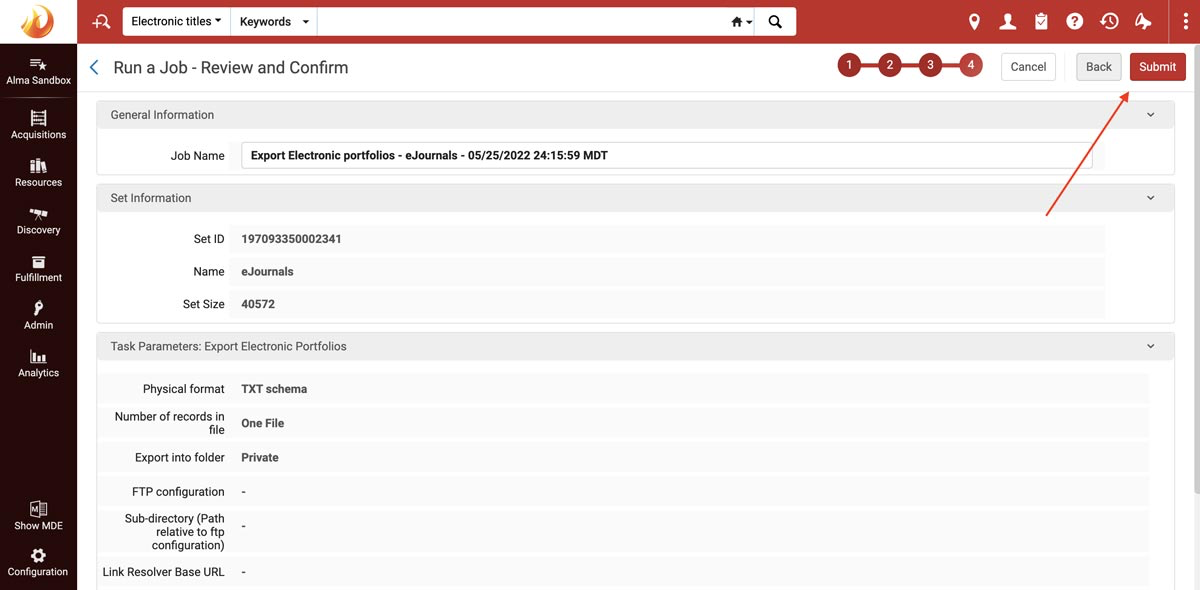
6. Once the file is complete (it may take several minutes to fully process), download it to your local drive. Then compress it into a .zip folder and upload here: https://thirdiron.com/upload/
We will be alerted once the file is uploaded and will process it, then confirm with you.
If you have any questions, please contact us at support@thirdiron.com.
Third Iron recommends updating your holdings data on a monthly basis or whenever you have a known significant addition/loss of content to your library to help keep your holdings accurate.