What is My Bookshelf?
My Bookshelf is the area within BrowZine where you can organize your favorite journals so the current issue is one click or tap away and BrowZine can help you stay up to date in your field! Choose the "Add to My Bookshelf" button when viewing a journal to add that title to My Bookshelf. You can then organize your bookshelf by moving the journals between multiple "shelves" and "bookcases" as well as renaming the shelves and bookcases to whatever you'd like! Then, when you login on any device, this configuration will automatically sync to that device and display red bubbles indicating when you have new articles available in that journal.
How many titles can I store on My Bookshelf?
You can store up to 64 journals on My Bookshelf: 16 in each of the four bookcases available, with a maximum of four on each bookshelf.
How do I see My Bookshelf and/or add titles to My Bookshelf?
On the web you need to first login to your BrowZine Account to either see or edit My Bookshelf. To do this, simply click on the link for "My Bookshelf" in the menu bar and you will see a login link. If you do not see "My Bookshelf" as an option, then your library has not yet subscribed to this feature on the web. If you are interested in adding this, please contact us and we would be happy to assist.
Then, when you navigate to a title, you will see a new option available to you to add the title to My Bookshelf.

Once you click this button the title will be added to the next available open slot on My Bookshelf.
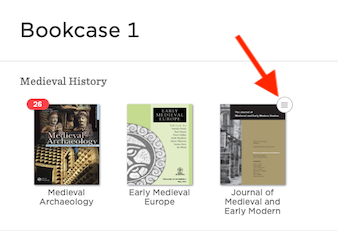
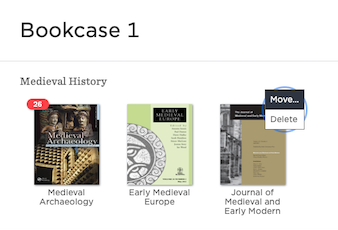

You can also see a brief demo of moving a journal in one of our demonstration videos.